The File Converter is a convenient tool that allows users to upload a variety of different file types and merge them into one single fax-friendly file.
The following file types are supported for converting:
tiff, gif, png, jpeg, jpg, pdf, txt, rtf, doc, docx, odt, xls, xlsx, ods, ppt, pptx, and odp
To get started, click in the file converter box to upload or drag and drop the desired files from your computer.
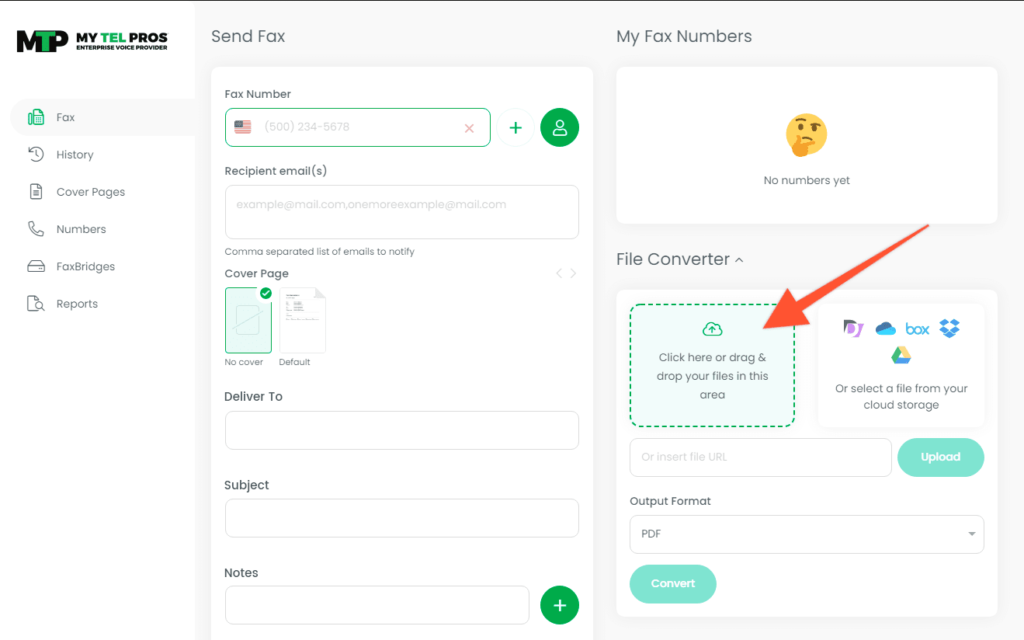
Once you have uploaded all of the files you want to convert, simply choose the file type you’d like the document to be exported as (PDF or TIFF) and click the Convert button.
The new file will be created and will automatically download to your computer.
The document can be faxed through the web portal or through email.