Our eFax web portal gives you the ability to block inbound numbers.
1. Log into your account at mytelfax.mytelpros.com.
2. Click Numbers on the left sidebar.
3. Click on the Blocked Numbers submenu.
4. Click the Add button.
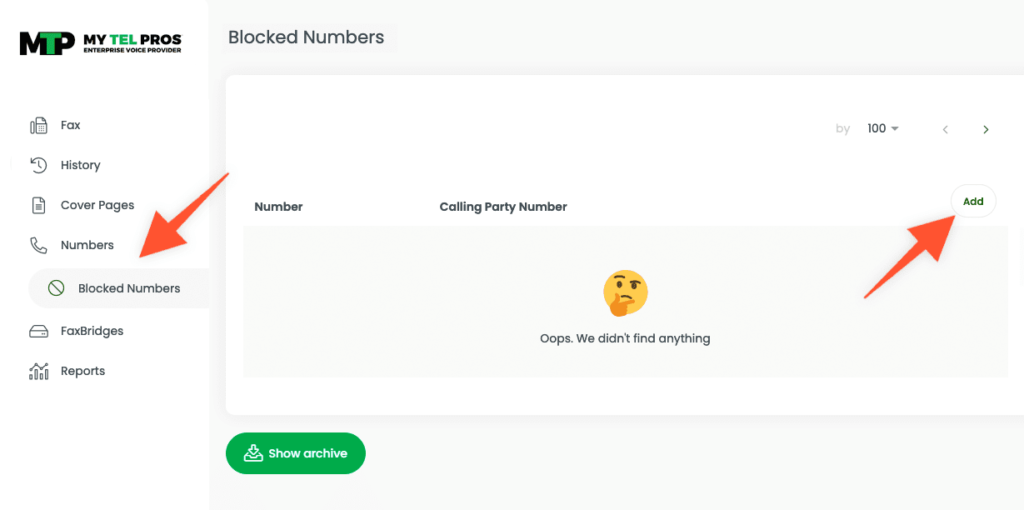
5. In the popup box, input the number you would like to block.
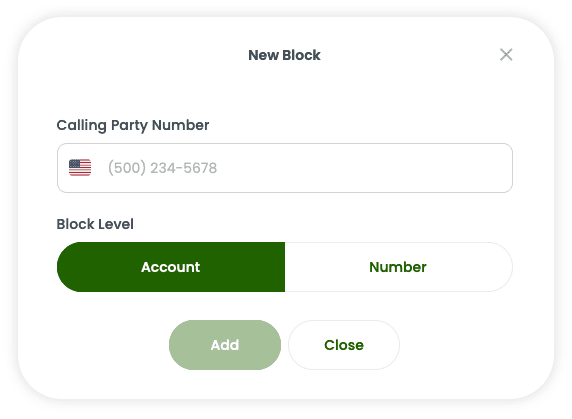
Account Level Blocking – The inbound number will be blocked from reaching all fax numbers on your account.
Number Level Blocking – You can block inbound numbers from reaching specific fax numbers on your account.
A Note About Spam Faxes
An inbound number can only be blocked if it is a valid fax number.
Some businesses report getting SPAM faxes from 200-300-4000. This is not actually a valid fax number. This is a spoofed callerID used by many (including the IRS). It can’t be blocked.
Here is some info on junk faxes from the FCC that hopefully you will find helpful https://www.fcc.gov/consumers/guides/faqs-about-junk-faxes