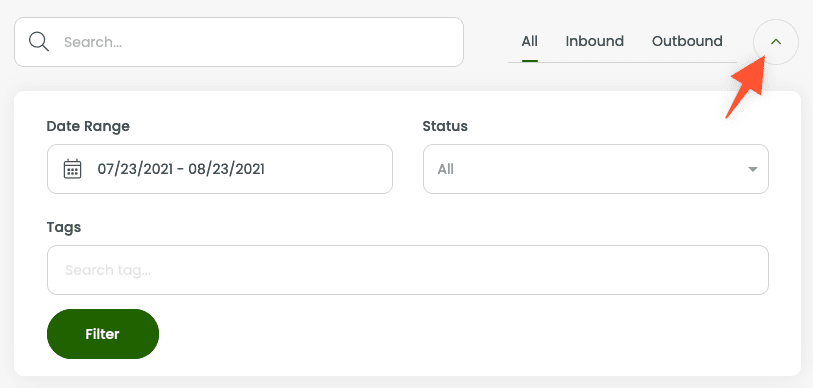Receiving Faxes by Email
When you are sent a fax, you will receive a digital copy of it in your email inbox.
Viewing Your Fax History in the Web Portal
In addition to receiving faxes by email, you can also view your fax history (inbound and outbound) within the eFax Web Portal.
1. Log into your account at mytelfax.mytelpros.com.
2. Click History on the left sidebar.
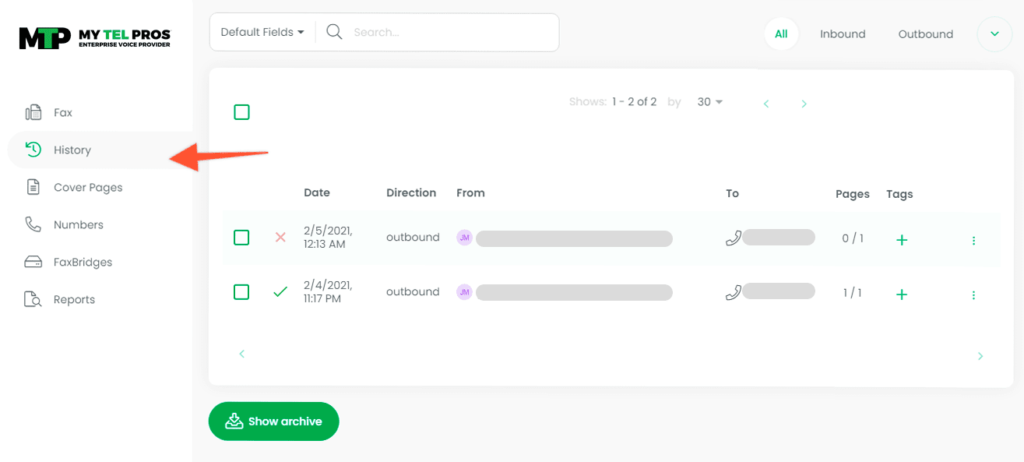
You can filter your fax history by All, Inbound or Outbound by selecting the tabs above the grid.
Searching for Faxes
Search Bar
Use the search bar to search for faxes by fax number.
Search Filters
Click the arrow above the grid, to get even more filtering options.
Faxes can be filtered by Date Range, Status, or Tags.