From within the eFax web portal, you have the option to download/print a copy of any sent or received fax from your fax history.
1. Log into your account at mytelfax.mytelpros.com.
2. Click History on the left sidebar.
3. Click the 3 dots on the row of the fax you want to download/print.
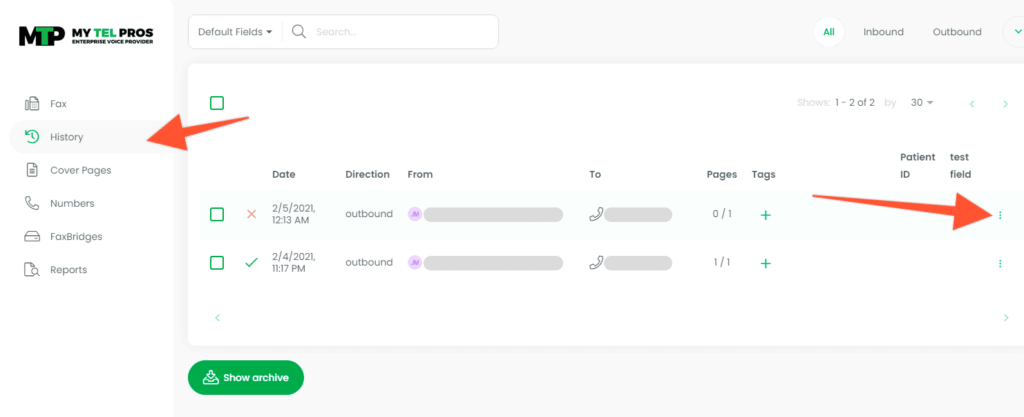
4. To print, click the View/Print option and then click the Print button after the fax opens.
5. To download, click the Download option and the fax will instantly download as a PDF.