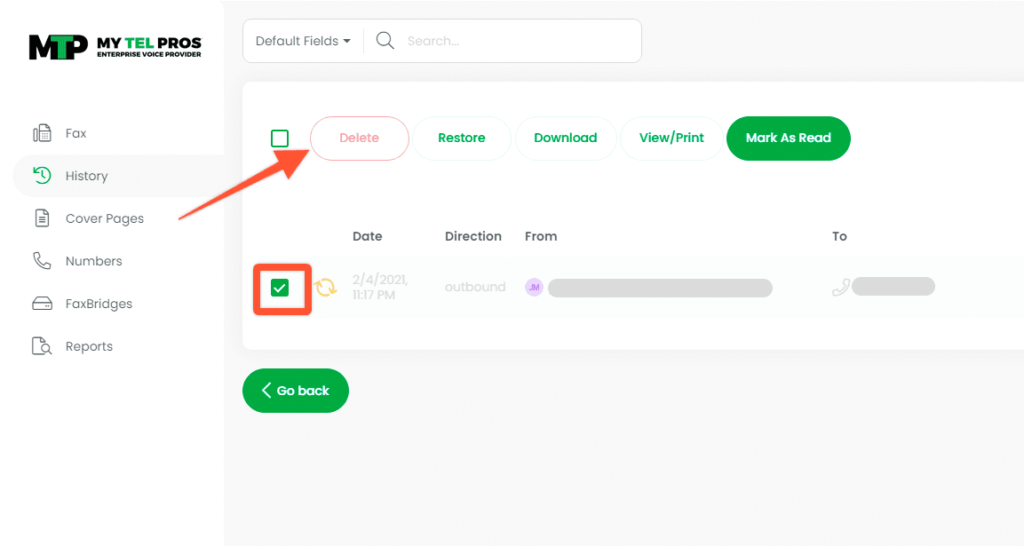You can delete a fax from your eFax web portal at any time.
1. Log into your account at mytelfax.mytelpros.com.
2. Click History on the left sidebar.
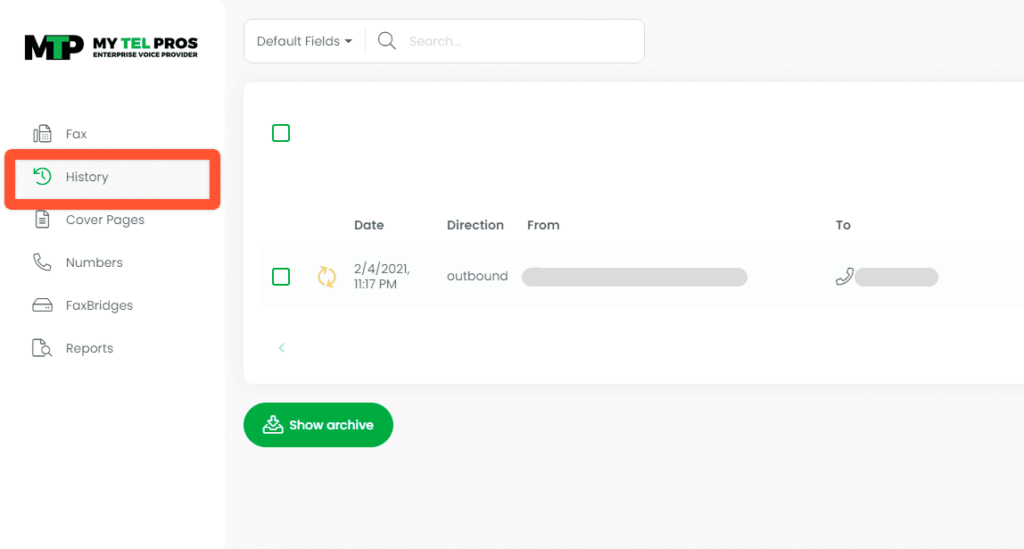
3. Select the check box by the fax you would like to delete.
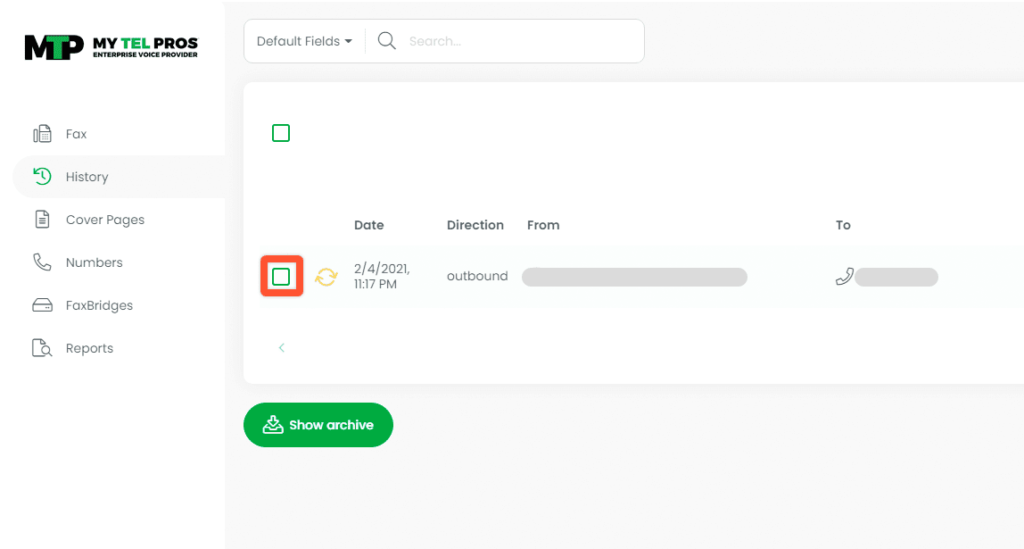
4. Select archive then select show archive at the bottom.
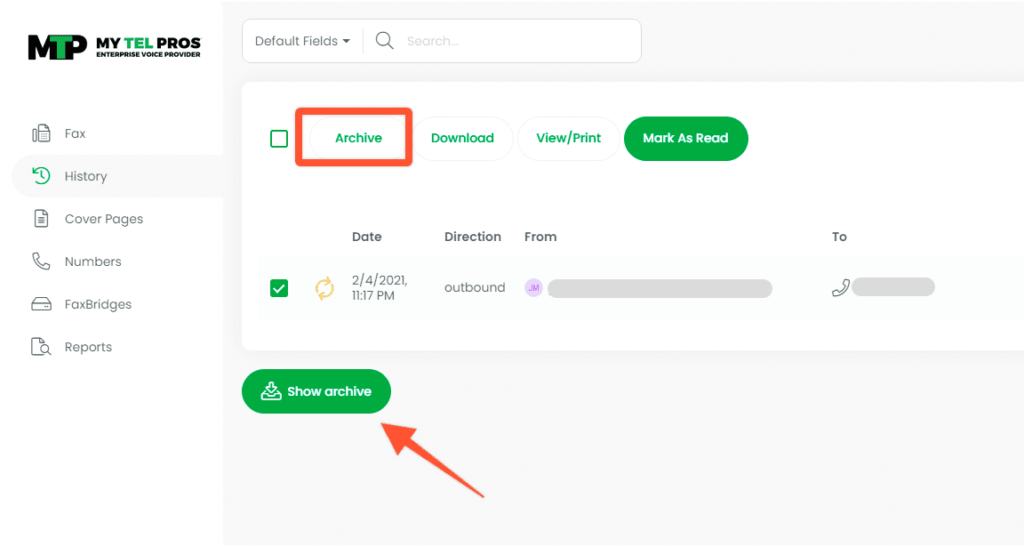
5. Select the check box for the fax you would like to delete then select delete at the top.