Meetings can be shared with other Boomea users within you organization, as well as outside parties. Meetings can be joined through Boomea Desktop or Boomea Web.
Locating the Meeting Details
Click the Share icon ![]() at the top of the Boomea application to get the meeting details.
at the top of the Boomea application to get the meeting details.
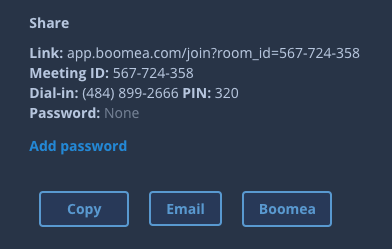
Sharing a Meeting with Boomea Users
- Click the Boomea button to display a list of the Boomea Users within your ogranization.
- Select the team members you wish you to invite to your meeting.
- Click the Go button.
The team members will receive a meeting invitation link in their Boomea Chat window.
Sharing a Meeting with Outside Parties
- Copy – Clicking the Copy button will copy the meeting details to your computer’s clipboard. You can paste the meeting details into an email or any type of document and send it to outside parties.
- Email – Clicking the Email button will automatically create a new email, using your selected mail client (MS Outlook, Apple Mail, etc.). The body of the email will include the meeting details. You can send the email to team members or outside parties. (Available in Boomea web version only)