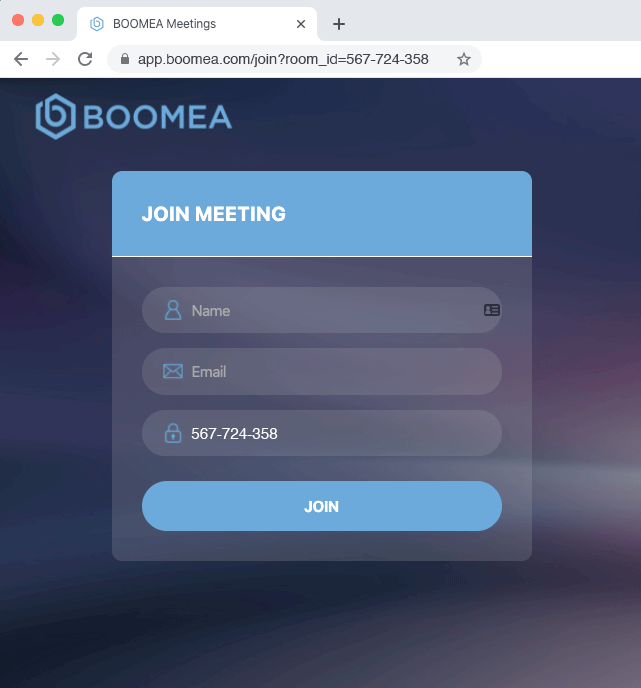There are multiple ways that participants can join a Boomea Meeting.
Boomea Users
Meeting Link
If the meeting host has sent you an invite link through Boomea Chat, click the Join Meeting button to instantly join the meeting.
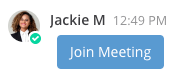
Meeting ID
If the meeting host has sent you a meeting ID, follow these steps:
- Click on the Meetings icon on the right side of the application to open the Meetings sidebar.
- Type the 9-digit Meeting ID into the empty field
- Click the Join Meeting button
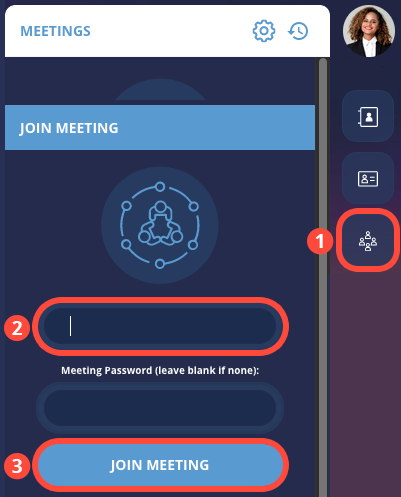
Outside Parties
Outside parties can join a meeting through the Boomea web app. For more info, read
Sharing a Meeting with Outside Parties.
The link will direct participants to a web page where they can join the meeting by entering their name, email address, and the 9-digit Meeting ID.