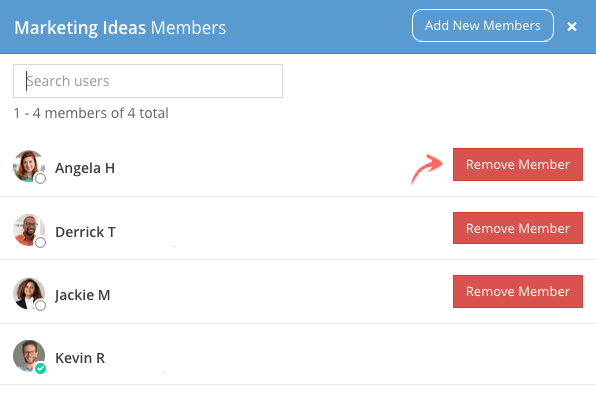1. Click on the dropdown arrow next to the channel name in the chat window.
2. Click Manage Members.
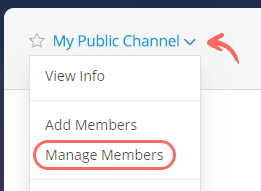
3. Click the Remove Member button next to the user you wish to remove from the chat channel.
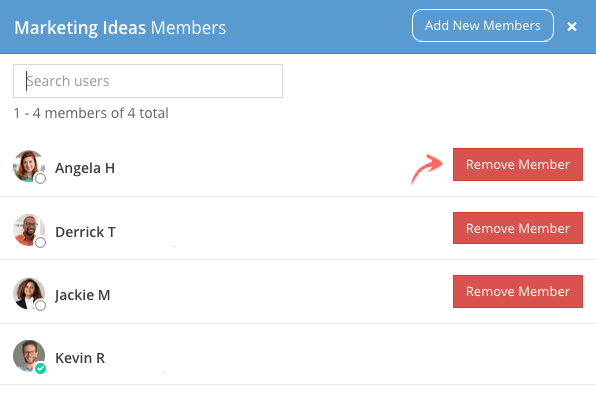
1. Click on the dropdown arrow next to the channel name in the chat window.
2. Click Manage Members.
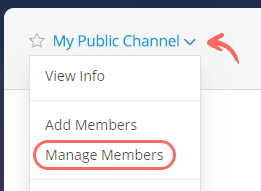
3. Click the Remove Member button next to the user you wish to remove from the chat channel.