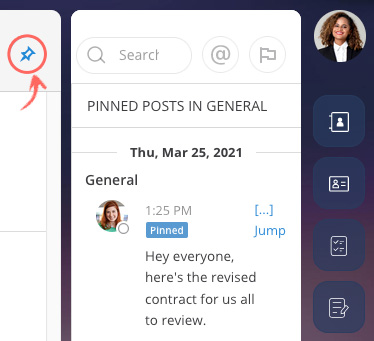Pins are a way to make messages easily accessible at a later time. Pinned posts are visible to all users in the chat channel or direct message.
Pinning a Post
- Hover over the post and click the ellipsis icon […] (3 dots).
- Select Pin to channel from the dropdown menu.
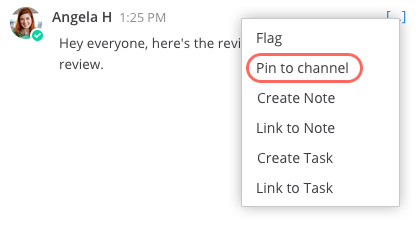
Viewing Pinned Posts
- To view a pinned post, click on the name of the channel or direct message.
- Click the pin icon on the top of the chat window.