The Boomea company directory lists all employee name & extension numbers of other Boomea users in your organization. The company directory offers convenient click-to-call/message.
Opening the Company Directory
Click on the Company Directory icon on the right side of the application.
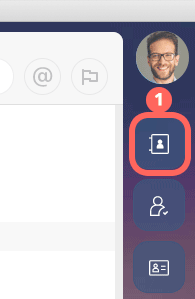
Click-to-Call/Message
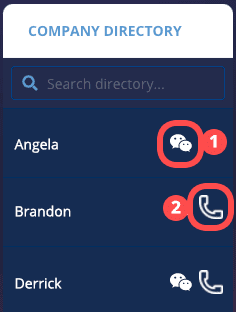
- Click the chat bubble icon to start a text message with that user.
- Click the phone icon to initiate a phone call with that user.