Find Me, Follow is an advanced feature that allows you to take even greater control over how incoming calls are handled. With Find Me, Follow Me (FMFM) enabled, a user can decide which devices ring, how long per device, and in what order. This allows you, for example, to have one device ring for 15 seconds, and then have your cell phone ring after the first phone is done for another 15 seconds.
Opening Find Me, Follow Me
- Click the Phone icon on the left side of the application.
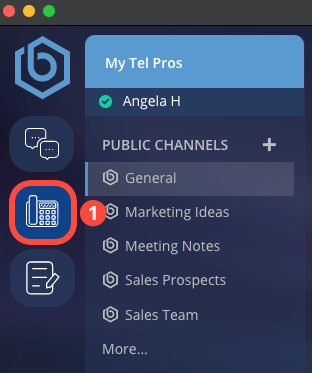
Find Me, Follow Me Settings
- Type – The type of phone (VoIP Phone, Outside Phone, Mobile App, etc).
- Device Name – The name of your device.
- Start Time – This is the time (in seconds) that the device should begin ringing.
- End Time – This is the time (in seconds) that the device should stop ringing.
- Device/Equipment – Information about the device’s manufacturer or model.
- No Answer Route Calls To – This is where calls will go if you do not answer them.
- Busy Route Calls To – This is where calls will go if you are busy and unable to answer the incoming call.
- Find Me, Follow Me Toggle – You can toggle Find Me, Follow Me on or off.
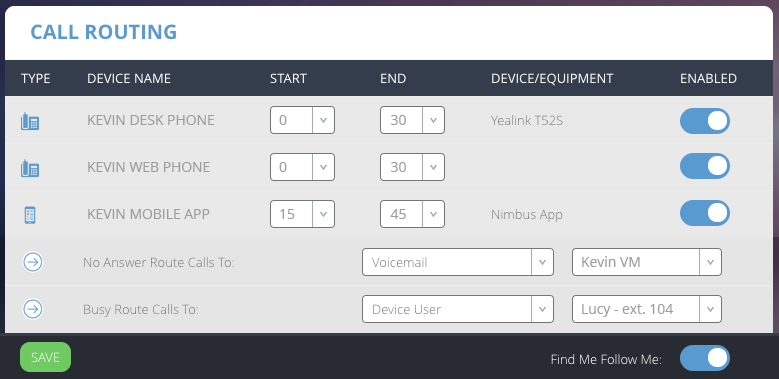
In the example above, here is what will happen when Kevin receives a phone call:
- His desk phone will immediately begin to ring for 30 seconds.
- His web phone will immediately begin to ring for 30 seconds.
- His Nimbus mobile phone app will begin ringing at 15 seconds and end at 45 seconds.
- If the call is unanswered after 45 seconds, it will be routed to Kevin’s voicemail box.
- If Kevin is already talking on the phone, the call will be routed to his coworker, Lucy.